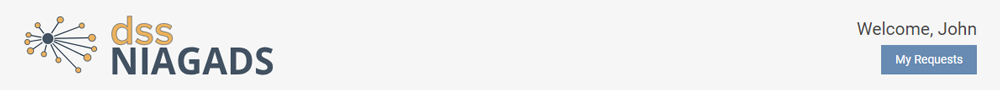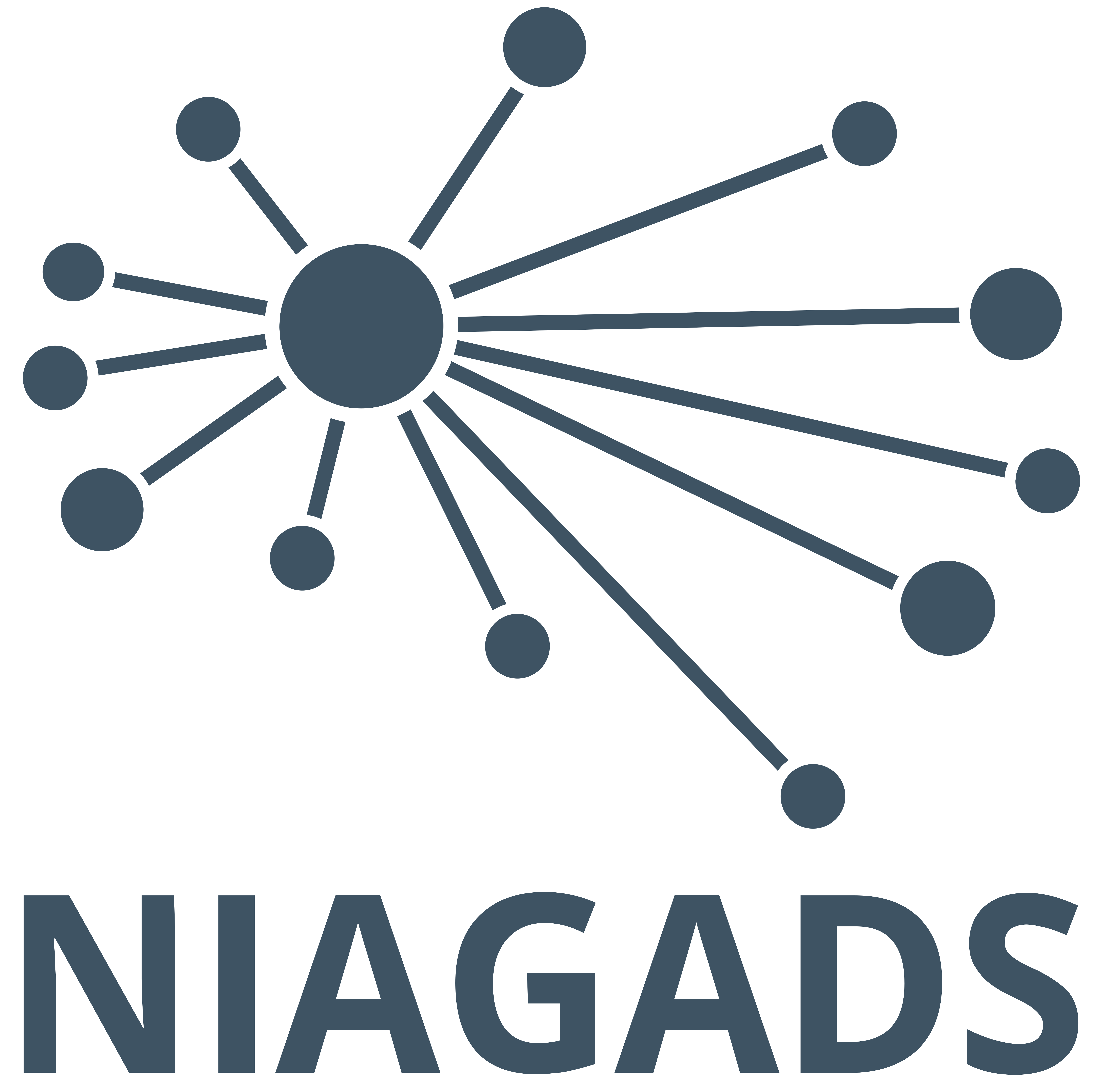First Time Log in
Setting up your profile
Go to dss.niagads.org and click User Login in the top right corner.
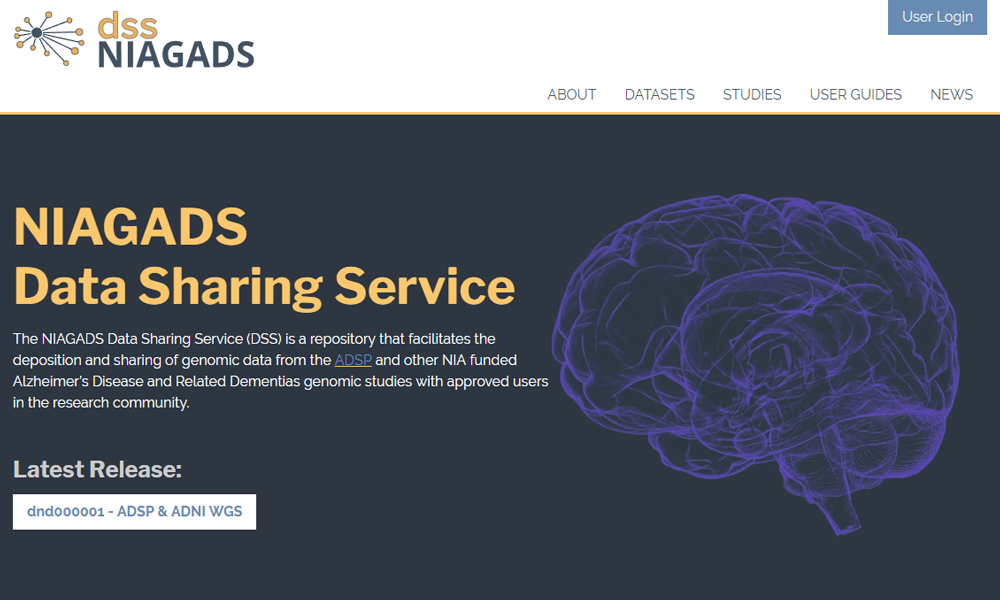
Log in to the Data Access Request Management (DARM) system using your eRA commons user ID and password.
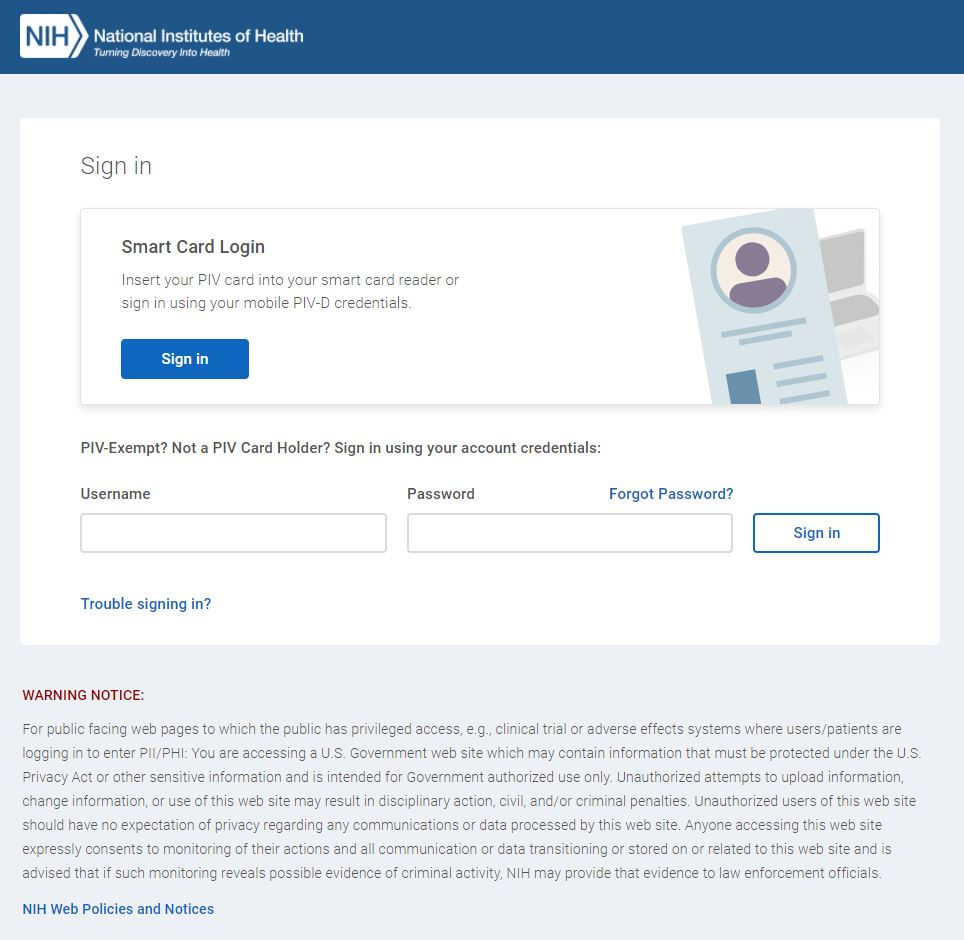
Upon logging in for the first time, you will be asked to fill out your account information. Click on “Account Information” to enter the “My Profile” page.
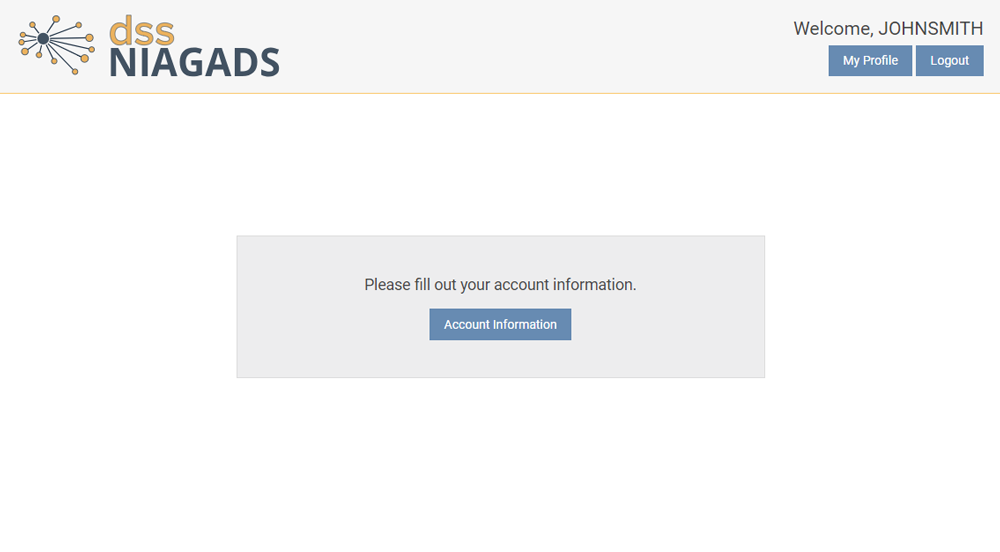
Here, enter your first and last name, email address, institution then click save.
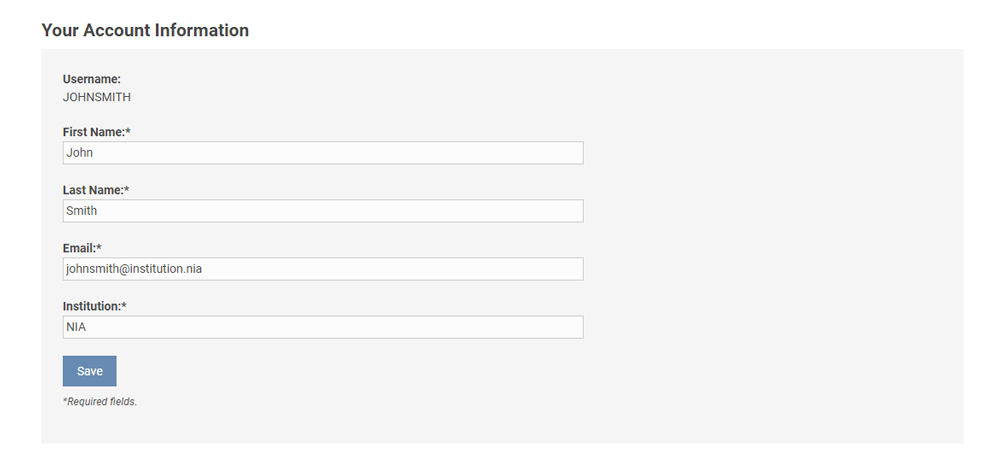
Amazon Web Services Account
If you plan to download data through Amazon Web Services (AWS), enter your AWS account Canonical ID (this can be done at any time). If you do not have an account, you can sign up at aws.amazon.com. Files <5Gb can be downloaded directly through the Portal.
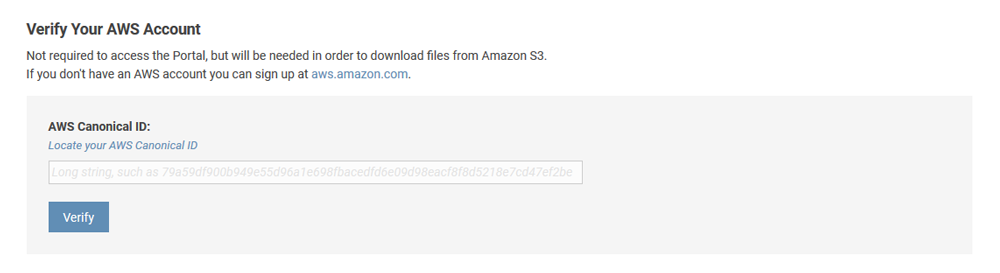
After your Data Access Request has been approved (and you have saved your AWS account information in your profile), it will take 24 hours for permission to download files from Amazon. Additional information about using Amazon can be found on our Amazon Instructions page.
Third-Party Access
Some datasets require authentication and approval from a third-party in addition to approval through NIAGADS. The next section is where you will enter any Third-Party Access account information. Data Downloaders assigned by the PI must also have approval from the third-party and will need to enter their credentials (if applicable).
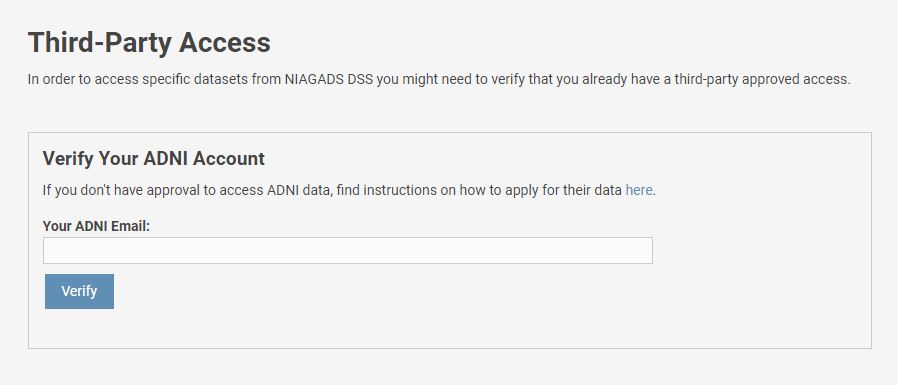
Your profile is now set up. Click on “My Requests” on the top right side of the screen to navigate to the DSS dashboard.